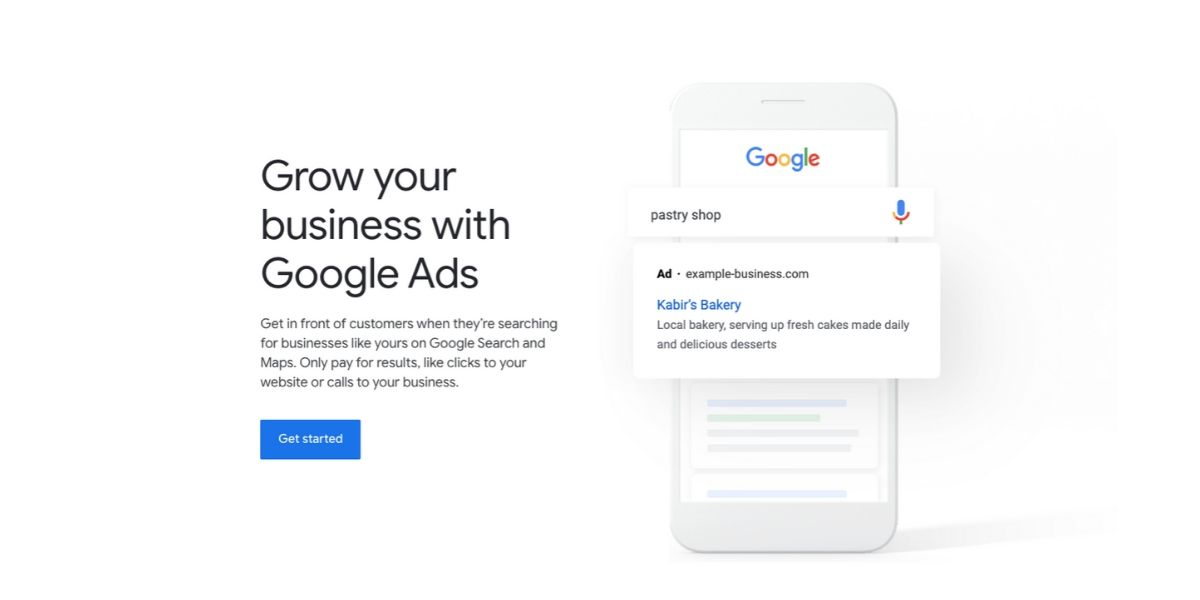
If you’re considering advertising on Google Ads with a search campaign, then you should know that Google makes it very easy to get your first campaign set up.
As long as you’re giving Google money by spending on their advertising platform, Google is happy.
But if you want a Google Ads campaign that is going to maximize your return on ad spends, then there are several factors that you need to consider before going live.
The budget of your campaign is how much you want your campaign to spend.
It is essential to think about how much you want to spend on your campaign.
This will be determined by your campaign KPI targets.
Daily budgets are set, and then Google will try to hit those budgets every day.
Google can overspend, but then over the period of 30.4 days, it will try to even out the spend so that your average daily spend meets the daily budget that you have set.
If you target a location, then by default, Google will target the whole world, which will waste a considerable amount of your budget.
For starters, if your business is based in the UK, then you want only to target the UK.
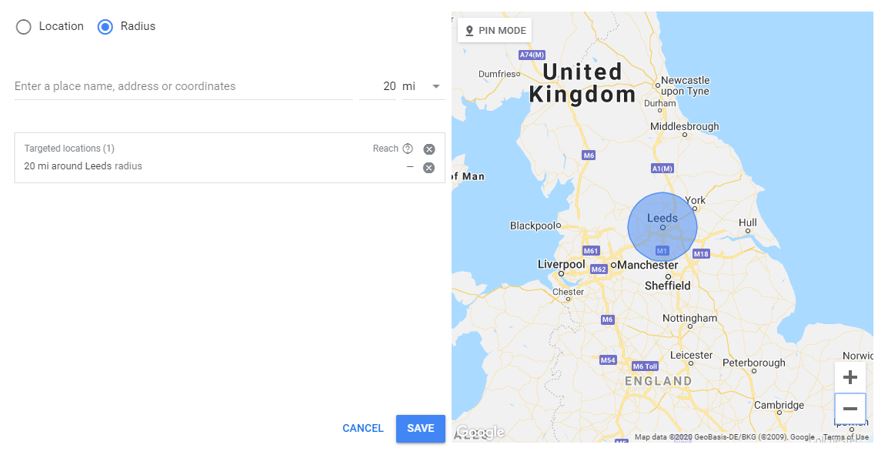
If you are selling products and there are some areas that you don’t deliver to, then you should block out those locations.
If you have a store and you know that people far away from your store are not likely to convert, then you can target a certain radius around your store.
There are numerous bid strategies that you can choose, and the specific one that you choose will depend on your campaign’s objectives.
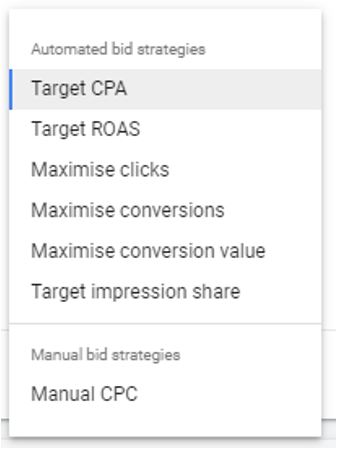
To start with, you can go for the manual bidding approach where you manually set bids, or you can go for one of Google’s automated bidding strategies.
Think about what the goals of your campaign are, and then apply a bid strategy that is right for you.
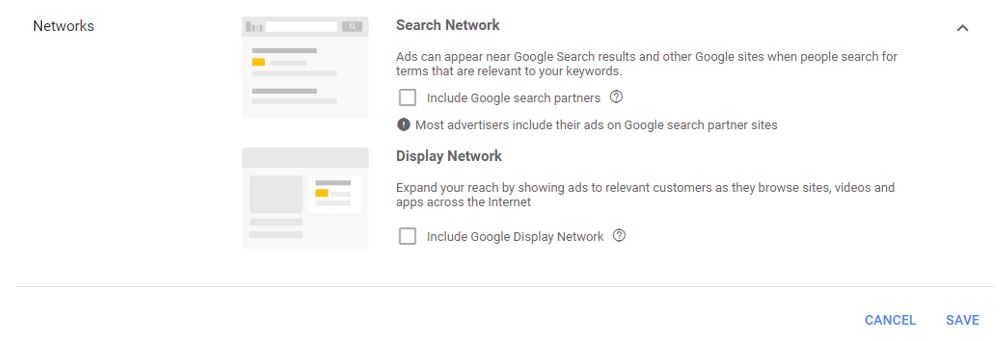
Your PPC search campaign will show ads on Google’s SERPs (search engine results pages), but you can also choose to expand your targeting of Google’s Search Engine.
You can choose to show your ads on Google’s search Partners network. This allows your ads to show up in a search engine results page like format on Google’s partner sites.
Google doesn’t release a full list of all its partner sites, but some of them include Ask.com, Google Maps, and Amazon.
In addition to the Google Search Partners network, you can also choose to show ads on the Display Network.
This will allow your ads to show on websites that have opted in-to Google’s Display Network.
The exact options that you choose will depend on your campaign goals, but I tend to see an acceptable performance from the Google Search Partners network and very poor performance from the display network option.
Therefore, in most cases, I switch off the display network and test running the Google Search Partners network.
Before setting your campaign live, check that you have multiple different ad copy that you’re split-testing in each ad group.
A general suggestion is to have three expanded text ads and one responsive search ad in each ad group.
The actual amount of ad copy that you split test will depend on how on your budget and how much volume you’re likely to be getting.
If your keyword choices mean that you’ll be getting a lot of volumes, then you have the option to split test more ad variations.
If your account is going to be relatively low volume, then it will take longer to build up enough data to be able to make a judgment on the performance. You may, therefore, want to slit test fewer ad variations.
Google Ads gives you the potential to send an enormous amount of traffic to your site if you have the budget for it.
However, if your landing page isn’t good, then those users are less likely to complete your conversion action, and you’re just going to end up wasting your advertising budget.
If you’re bidding on non-exact match keywords, then it’s a good idea to think of negative keywords as well as keywords to target when you’re carrying out your keyword research.
This will reduce wastage, right from the point of setting your campaign live.
To be able to track the success of your paid search campaigns, it is essential that you have some form of conversion tracking set up and that your success indicators are tracked as a conversion.
To start creating a conversion action, click on ‘Tools & Settings’ on the top right of Google Ads and then on ‘Conversions’.
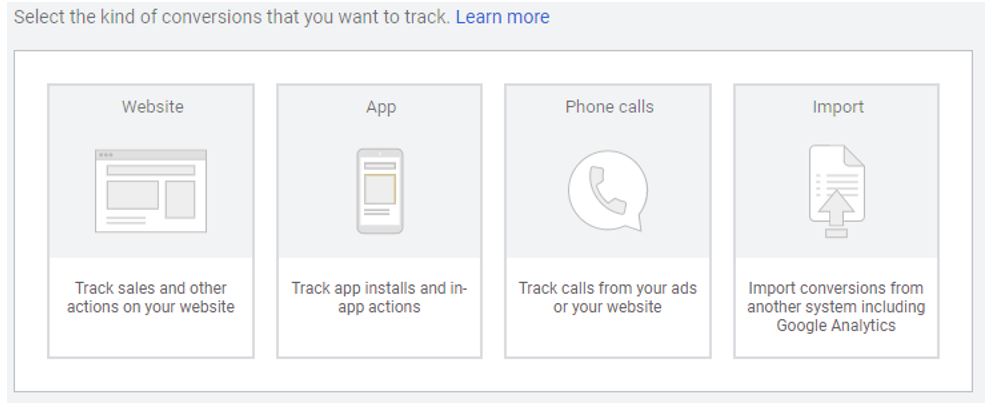
For example, if you sell clothing and the goal of your PPC campaign is to increase sales, then it is a good idea to track sales as a conversion and pull the revenue into Google Ads.
In addition to selling clothes, if you want to track the number of people signing up to your newsletter, then this should also be tracked as a conversion.
However, you probably don’t want to value newsletter signup the same as a sale.
In this instance, you can choose to not include some types of conversions in your ‘Conversions’ column.
They will only appear in your ‘All Conversions’ column, which means you can still track them.
To choose which conversions are included in the ‘Conversions’ column, go into the ‘Conversions’ section in the settings section of your campaign.
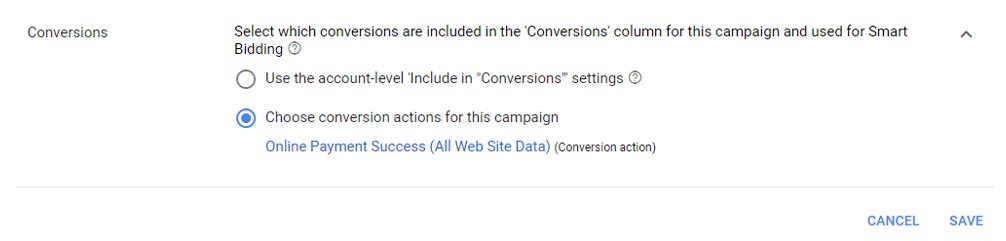
As a starting point, there are generally two methods that are used to track conversions.
The first method is to use the Google Ads conversion tracking method.
You can do this by generating some free code from Google Ads and adding it to the relevant areas on your website.
The second method is to import the relevant goals from Google Analytics into Google Ads.
While the two methods are similar, they do have some slight differences in how they track conversions.
Ad extensions can make your ad take up more space on the page and generally make them stand out more.
This is likely to increase your clickthrough rate. Adding Sitelinks can also direct the user to a better place on your website, which could improve your clickthrough rate and your conversion rate.
Make sure you have all the relevant ad extensions in your account set up.
As an absolute minimum, all advertisers should have at least four site link extensions and at least three callout extensions.

You must think about the demographics that your customers fall into. Are most of your customer’s young females, or are they predominantly middle-aged men?
Once you have this information, you can start to decide on the age group or gender that you want to target.
For example, if you’re trying to obtain leads for breast enlargement surgery, then you can probably save some advertising spend by excluding men.
Or you may want to see what the quality of traffic is like with men and decide to target men but apply a 50% bid reduction on them.
Some advertisers like to target all age groups and genders when they first set their campaign live and then adjust the targeting as performance data starts to come in.
This can be an excellent strategy to consider as well.
Going back to the breast enlargement example, once you run PPC advertising, you may find that even though the male gender doesn’t have a lot of volumes, the conversion rate and quality of the leads is much higher.
This may be because males generally don’t search for breast enlargement and that the searches are coming from women who happen to be logged into a male’s Gmail account.
Once you take the time to understand your customers and think of a strategy to use, you can start thinking about what you want to do with your demographics targeting options.
Whatever, your strategy, you first need to apply the age and gender targeting into your campaigns so that they can start to build up data or block out certain age groups or genders.
You can do this by going into the ‘Demographics’ section within your campaign.
With keywords becoming broader, there is an increased need to further qualify the quality of traffic.
This can be done with audience targeting.
You can choose to only target people in your audience list who are also searching for your keyword, or you can choose to bid on them.
I have seen a lot of success by combining a keyword and audience-based bid strategy
A good place to start is to think about what your typical customer’s interests are and then match them up with the audience lists that are available in Google Ads.
Another place to look at to get to know the persona of your target audience is the Affinity categories data within Google Analytics.
This is the customer persona data of all your website’s visitors.
The best thing is the audience list names are the same as those in Google Ads.
This is one of the benefits of using other Google products with Google Ads.
To access the ‘Affinity Categories’ section within Google Analytics, click on ‘Audience’ on the left, ‘Interests’ and then on ‘Affinity Categories’.
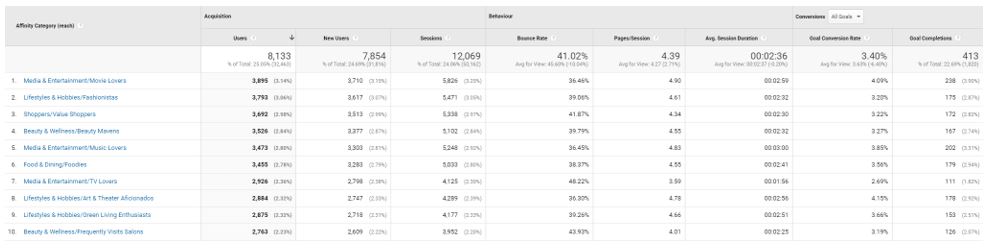
Once you’re in the ‘Affinity Categories’ section, filter to see the highest goal completions first, this will show the affinity lists with the highest number of goal completions.
You can use this information to get an idea of the persona of most of your customers.
Pay close attention to the goal conversion rate of the affinity audiences.
The affinity audience lists with the highest conversion rate and enough data behind them are your best type of customer persona.
Before a successful PPC campaign can be set up, you first need to know your niche, your customers, and your USPs inside out.
Once you have this knowledge, the next step is to be aware of all the targeting options and features that are available in Google’s continually changing advertising platform.
This knowledge will put you in the right place to be able to match your business’s targeting criteria with the targeting criteria available to you in Google Ads.
Guest Writer: Rashed is the PPC Director a UK based PPC agency called Pepper PPC Agency. Rashed started off doing SEO for two years and then moved to PPC marketing. He has been working in PPC marketing for over six years and is passionate about all things digital marketing.
Don't lose any war! Stay updated with the latest Tools, Tips, and Blog
FreakySEO is all about the list of great tools, tips and tricks to create ideas, strategies and quality content.
Created by Ravi Verma (+91-8076180923)
Leave a Reply