
In simple words, paraphrasing is restating or rewording a piece of text. However, the meaning, idea, and context of the original text remain unchanged during this process.
Paraphrasing has become an essential skill in general writing and academia, whether for marketing motives or websites. This approach can also be utilized to integrate others’ ideas into your piece of writing while avoiding plagiarism.
Most modern AI-based paraphrasing tools can assist you with this. But how do you use paraphrasing tools? Read this guide to learn all the tips, tricks, and strategies for using these tools in the best way possible.
First things first, every AI paraphrasing tool is different in functionality and has a unique set of features and advantages. Randomly searching on the internet, we found one paraphrasing tool that we are going to use for our work example. It is the AI Paraphrasing Tool by Editpad.
That being said, these are the steps you can follow to paraphrase your texts:
First, decide which text you aim to paraphrase. You can either copy and paste it into the input box or upload the entire file from the system using the “Upload Doc” option.
Although not common, a few paraphrasing tools have this feature. If yours has this feature (as the tool we selected has it), click on the language dropdown and select the language you want your revised text in.
Once you select the language, the next step is to choose the paraphrasing mode. By default, Standard or Smooth mode is selected, but you can choose other modes as well.
Finally, click on the “Paraphrase It” button that should be given under the text input box. Wait until the tool completes the task and shows you paraphrased text on the right side of the box.
On getting the rewritten piece of content, review it thoroughly before pasting it in your academic paper or publishing it online. If it has some contextual or grammatical errors, ensure to correct them.
With this, the guide section comes to an end. But this post would be incomplete without some tips that you can use for effective paraphrasing using AI tools. The tips are discussed below.
Proofread the generated text carefully: AI paraphrasing tools are certainly very helpful, but they are not always fully accurate. So, you should manually check the clarity, content flow, grammar, and context to ensure it follows the guidelines you have in mind.
We suggest you compare the sentences and phrases between the paraphrased text and the original one. If you find something different or missing, manually embed it into the text.
Ensure the originality is maintained: AI-powered paraphrasing tools should only be used to support or complement the original piece of text, not as a replacement. So, don’t forget to add your original thoughts within the paraphrased text to make it more accurate.
The following are a few advantages of AI paraphrasing tools:
They make your writing clearer — With these tools, you can explain your ideas in a way that’s easy to understand for your audience, even for complex topics.
They can save you a lot of time — You can modify sentences, paragraphs, or even whole essays in no time with these tools. So, you can do other tasks as well.
They improve your writing style — They can tell you various ways to say things (meaning, tone, and style) that sound more professional and/or formal.
They assist non-native speakersas well— If English isn’t your first language, these tools can help you express yourself clearly.
Paraphrasing is to revamp a piece of text while maintaining its original meaning. With AI paraphrasing tools, you can paraphrase content in no time, whether you’re a native or non-native person.
When using the AI paraphrasing tools, input the content in the text box. After that, select language, the paraphrasing mode, and click the ‘paraphrase’ button (depending on the tool you choose). In the end, review the content and remove any mistakes present.

Keeping your readers hooked is undoubtedly an art. But I must say that coming up with an evergreen content requires…
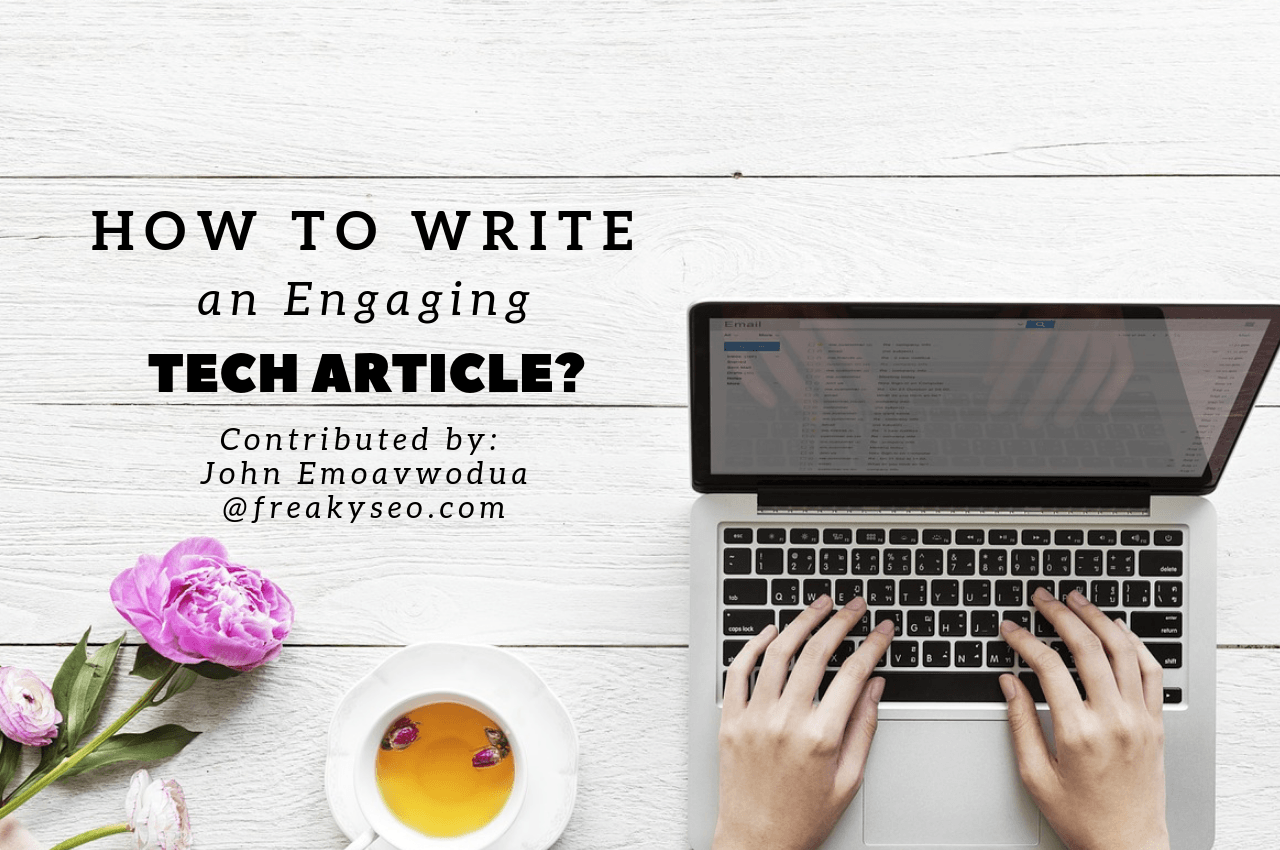
Home All Resources About me SEO Services Read Blogs Write for us How to Write an Engaging Tech Article?In this article,…
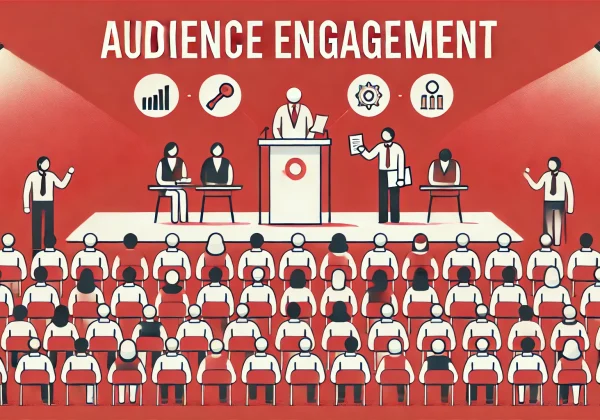
Nowadays, it’s becoming increasingly challenging to stand out from the crowd. The internet is flooded with…
Don't lose any war! Stay updated with the latest Tools, Tips, and Blog
FreakySEO is all about the list of great tools, tips and tricks to create ideas, strategies and quality content.
Created by Ravi Verma (+91-8076180923)