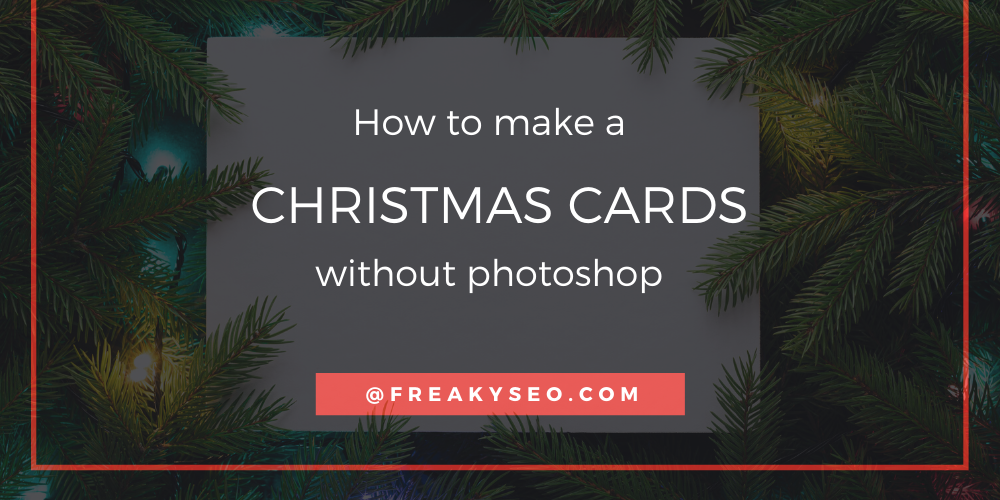
The year 2019 is going to flow and Christmas is coming very soon.
Here you are already thinking of making a personalized Christmas card for your company, customers, family or friends?
In companies, the personalized Christmas card is really part of the corporate routine every holiday season.
Companies take the opportunity to write their thank messages for Christmas and New Year.
Cards are excellent marketing tools to strengthen and appreciate relationships with customers and employees.
Despite willingness and good wish intentions, not everyone has a talent for programs like Photoshop.
Still, an online platform called DesignCap allows even people with little image editing experience to make stunning cards.
Look no further to check how to access the platform and make Christmas and New Year cards without difficulty.
It allows you to create a profile with email or by syncing Google or Facebook accounts.
After registering, it will ask you to select what are your organization and your role, and then just would have a confirmation email to your email inbox.
Now you can access the tool and start your design. DesignCap provides some ready-made template options.
To create a Christmas invitation card, you can click its category and then select the invitation tab to begin.
Also, you can hit the Get started now button to make your invitation cards.
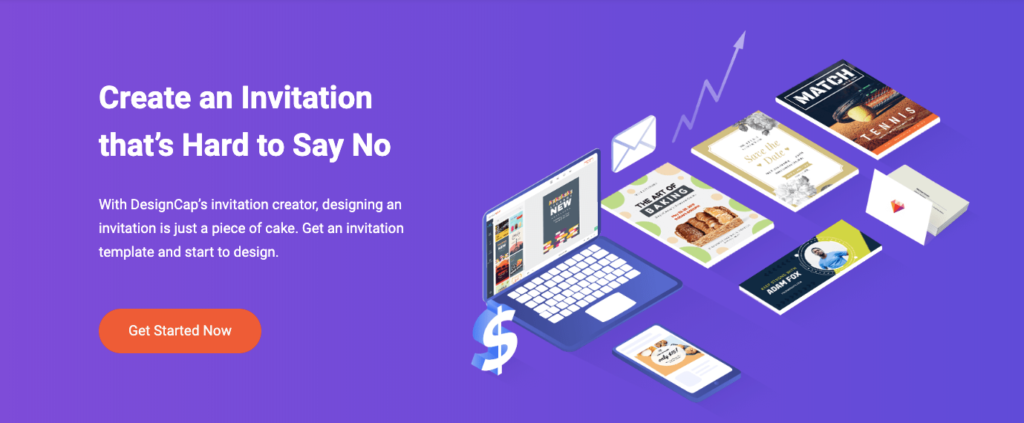
After that, the most popular template dimensions would display, just hit the target and then choose your favourite template.
Besides, as there are huge stock designing elements for you to use, so it is possible for you to start from scratch.
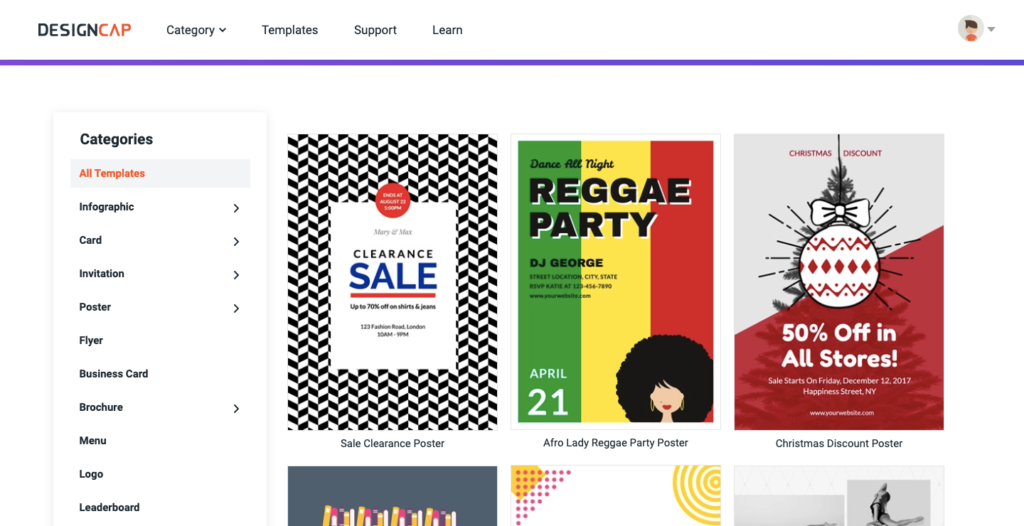
After selecting one of the templates, it will be sent to the canvas area where you can easily make changes to images and text by simply clicking on the elements.
You can also add new pages to the card with different patterns.
The menu on the left also has advanced options that allow you to change the background, add graphics and upload images to the editing area if you wanted to do something custom.
Once the Christmas card is ready, you can download your work by clicking the download button.
This service allows you to save the file in formats such as PNG, JPEG or PDF.
The best of best, in the Share function, you can share your works with your friends according to the share setting, to allow them just to view or edit.
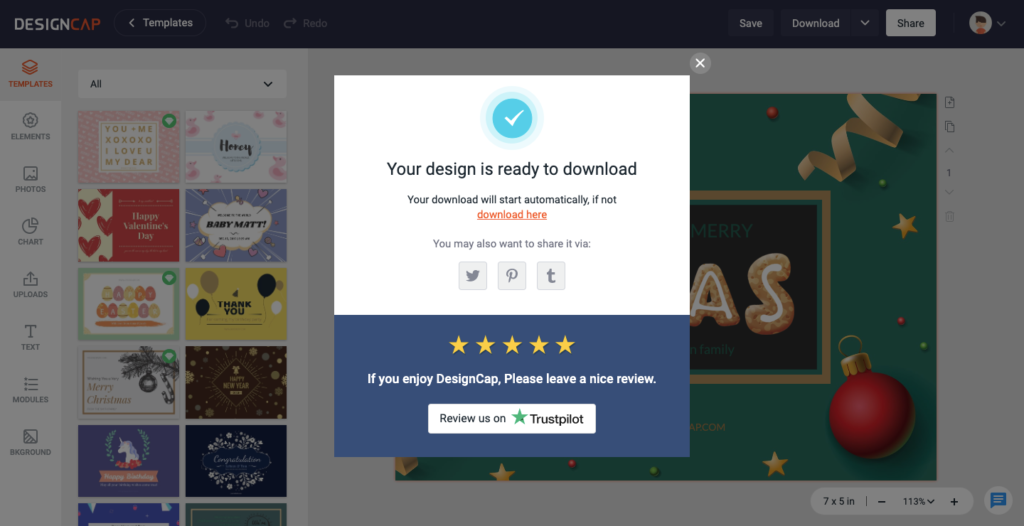
If you are looking to create quite good-looking designs in a few steps, in a short time and without having knowledge of graphic design, DesignCap is what you need.
Above all, you don’t lose anything with free trying, do you?

Did you know that the word influence is derived from the Latin word influentem which means "flowing in." In the…

Facebook Agency Accounts help businesses manage advertising campaigns at scale. These accounts give advertisers…
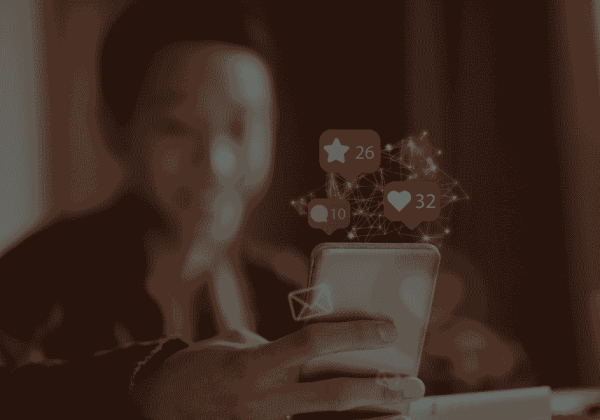
Ask any avid online shopper how they were influenced to buy a certain product or service, and the answer for most…
Don't lose any war! Stay updated with the latest Tools, Tips, and Blog
FreakySEO is all about the list of great tools, tips and tricks to create ideas, strategies and quality content.
Created by Ravi Verma (+91-8076180923)
Leave a Reply