Have you ever procrastinated your essential tasks doing unnecessary stuff like watching YouTube videos?
Ever had a vital work undone because you were wasting time on Facebook?
Well, I have!
Not once but several times.
Spending time on social media is addictive and many times, a waste of time.
Every time you have an important task at hand, you feel propelled to open social media platforms.
Though you feel determined to spend only 5 minutes on them, it goes on to half an hour, decreasing your productivity to a great extent.
But thankfully, the same technology that brought in these distracting platforms has developed an antidote to its addiction to improve our productivity.
Here is my favourite list of Best Productivity Tools
- Pushbullet
Ever missed an urgent call because your phone was on silent and you were busy working on your computer? Pushbullet connects several devices such as laptops and smartphones, allowing you to access the features of one device from another.
Pushbullet enables you to do the following things:
– Send and receive text messages from your computer
– See your phone’s notification
– Follow interesting things
– Send links and files between devices
– Chat with friends

Visit Website
- Evernote
Need to view your notes and memos on several devices? Then try out Evernote. Evernote is a note taking app which helps you capture, manage, prioritize, and track all your ideas from any device. You can also add people to manage the project.

Visit Website
- Forest
Need visual simulation to help you focus?
Want to help the planet while increasing your productivity at the same time?
Forest is an app allows you to start your own forest by planting a tree for every session that you complete.
It creates orders of planting, the more you earn trees. It works in the following manner:
– Plant a tree whenever you want to focus
– The tree will grow in the following time
– The tree will be killed if you leave this app

Download app
- Brain.fm
Need an FM station which can increase your productivity in no time?
This app utilizes the power of music to help you with various tasks such as meditating, focusing, and relaxing. Select your desired mode and let the music do its magic.

Listen now
- One Tab
Distracted by too many open tabs?
One Tab lets you convert all your open tabs into one with a click while reducing clutter and saving memory up to 95%.

Install now
- Zenkit
Ever got confused with the pending, ongoing and completed projects or tasks?
Zenkit is an online project management tool which has many features helping you track and organize projects. Its to-do list is extended to incorporate other features such as ongoing and done list.

Visit website
- Momentum
Momentum lets you set a daily focus and track your to-dos by featuring inspirational quotes and tasks at hand at on every new tab you open.

Install now
- T Metric
Having trouble tracking time and monitoring budget while working?
TMetric allows you to calculate how much money you made in a particular time span.
Start the timer when you start working and turn it off when you finish.
Apart from staying focused and productive, TMetric offers the following features:
– Track money you earn
– Complete projects within budgets
– Monitor the performance of your team

Download now
- Scannable
Need an app to scan documents at high quality?
Scannable lets you scan, save, and share documents without even having to click a button.
The app does it automatically the moment you hover your phone over the documents.

Download app
- Nirvana
Need reminders early in the morning so that you know what things to focus on first thing in the morning? Unlike an ordinary to-do app, Nirvana allows you to track, set goals and add a deadline for every project. It also sends you mail every morning with the list of things to do.

Download app
- Focus
Need someone to block the social media distractions while also motivating you simultaneously? Focus is a chrome extension which offers the following features:
– Focus for 25 minutes at a time
– Organize your to do
– Block websites and apps
– Track your productivity

- Kill News Feed
Feel tempted to open Facebook and ultimately scroll down the posts every time you get a news feed on Facebook?
Kill News Feed deletes your Facebook news feed and replaces it with messages reminding you not to get distracted.

Install now
- Stay-focused
The Stay-focused app blocks distracting apps during a set period.
You can track time and pause the app too so that you don’t have to change your existing settings.
Moreover, it sends motivational texts for the app blocker screen.

Download app
These were some of the best productivity tools which help boost your efficiency, may it be at the workplace or elsewhere.
For best results, work for 25 minutes followed by 5 minutes’ break.
Take an extended break of half an hour after completing four such sessions.
These apps have helped me a lot to increase my productivity. Utilize these, and they will undoubtedly lead you away from temptations!
Thank you for reading!
Author: Ravi Verma
He is a digital marketer and creator of Freaky SEO. He enjoys working with words, numbers and the complexities of search engines and their working. You can connect with him on Linkedin or tweet @ digitalverma. Do you have excellent ideas to share with netizens? Come write for us.


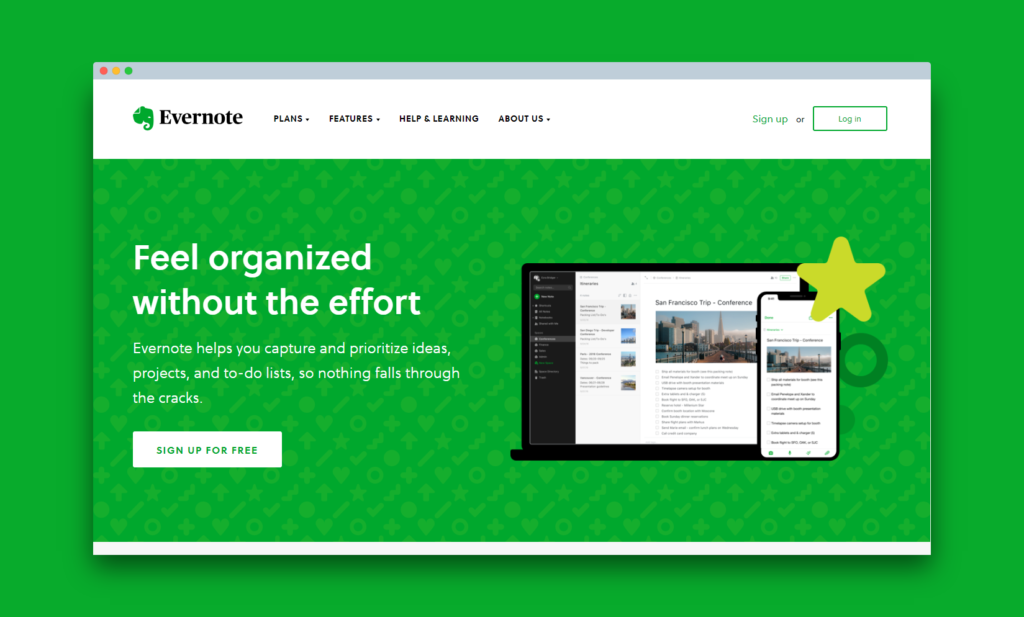
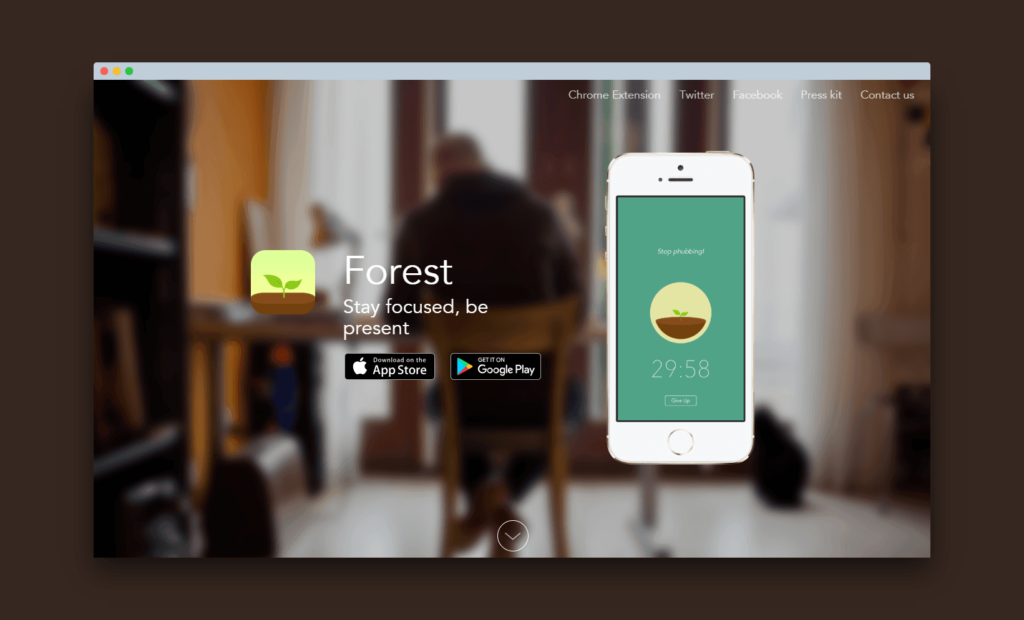
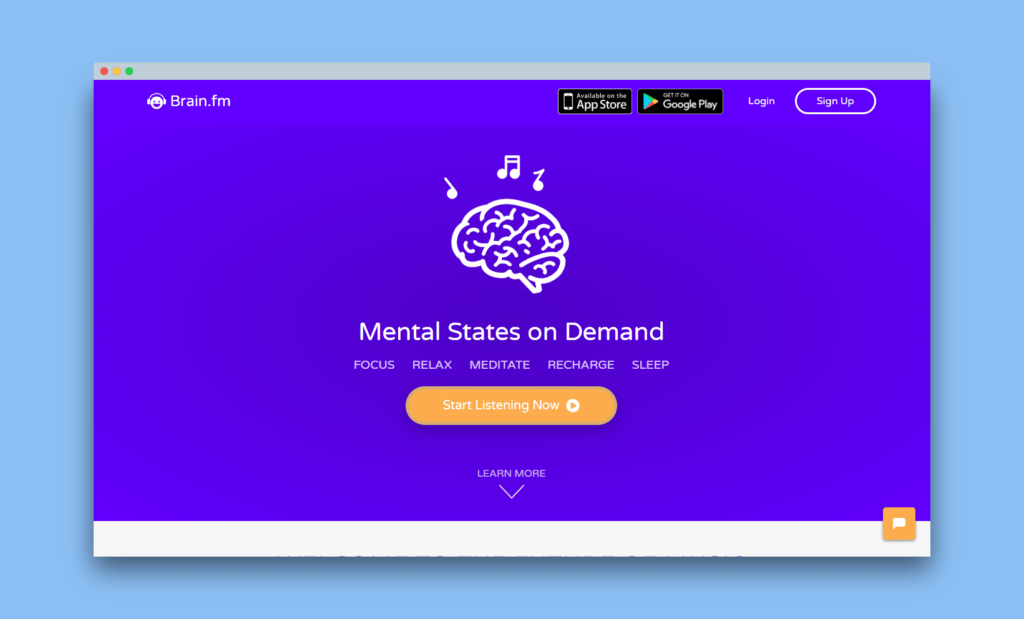
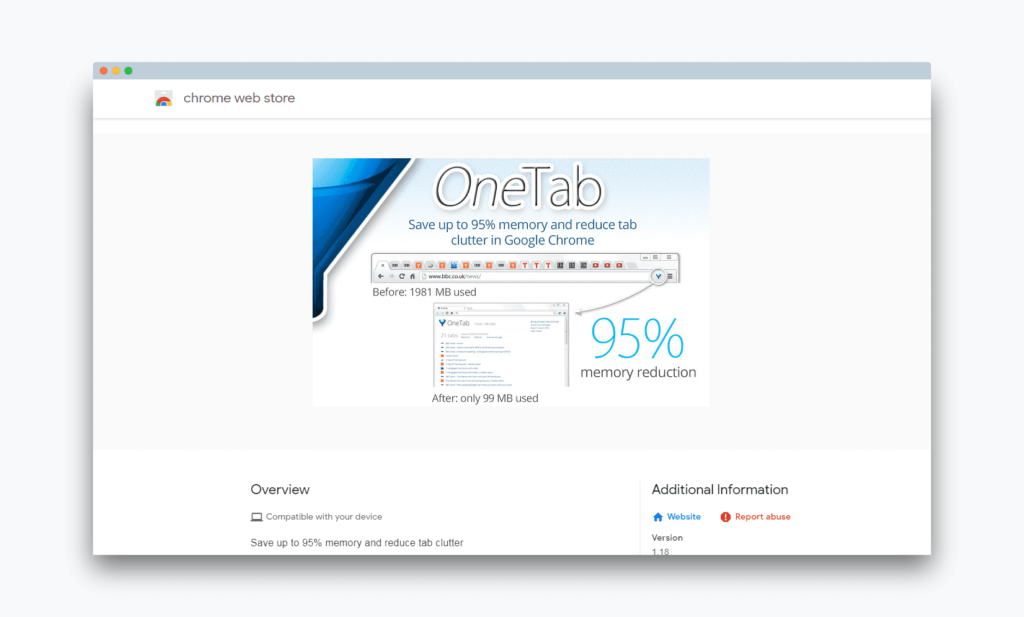
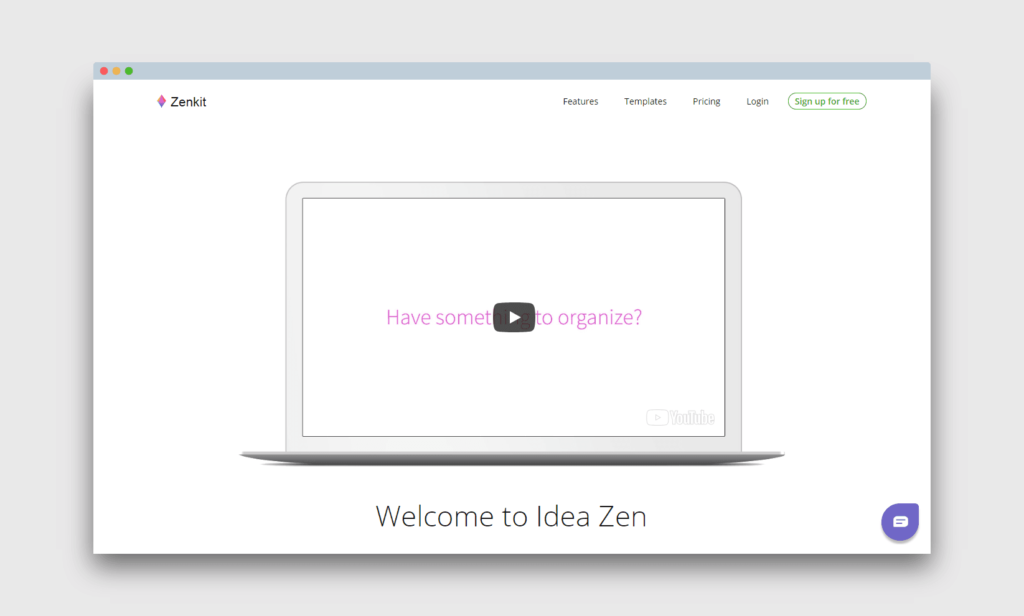
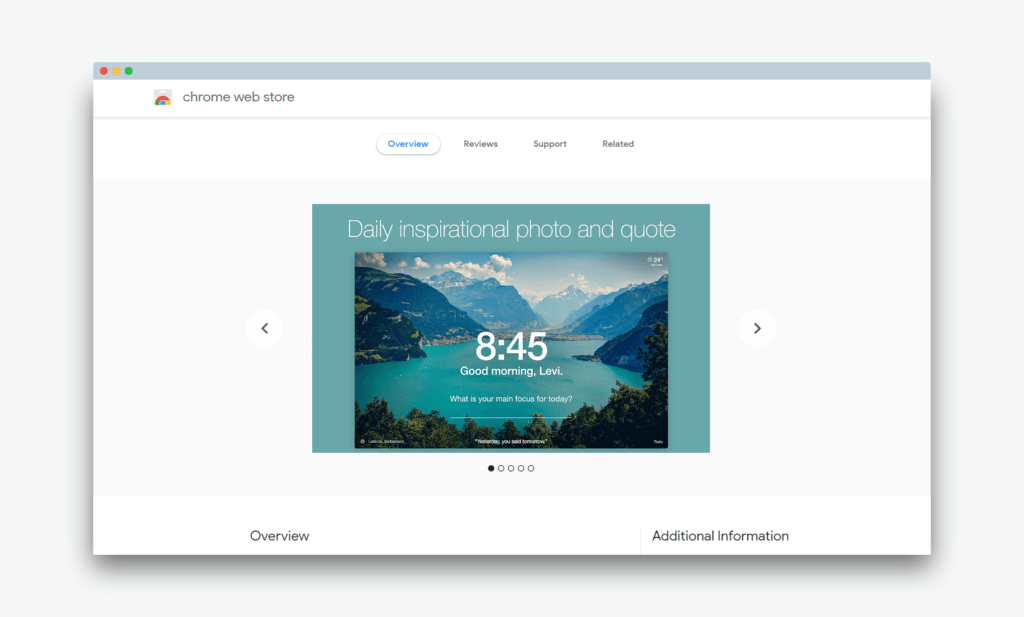
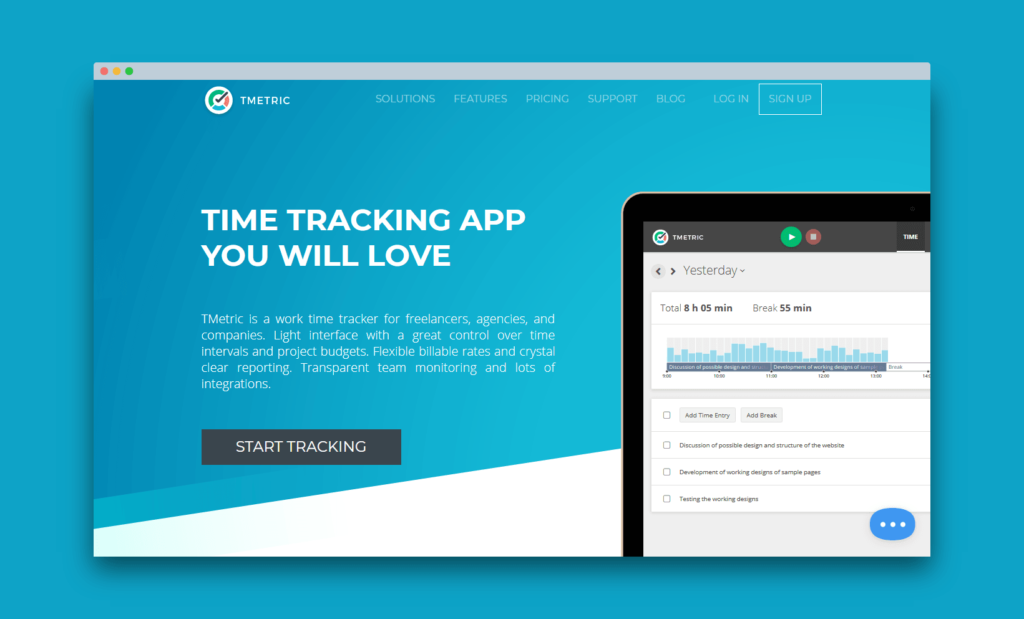
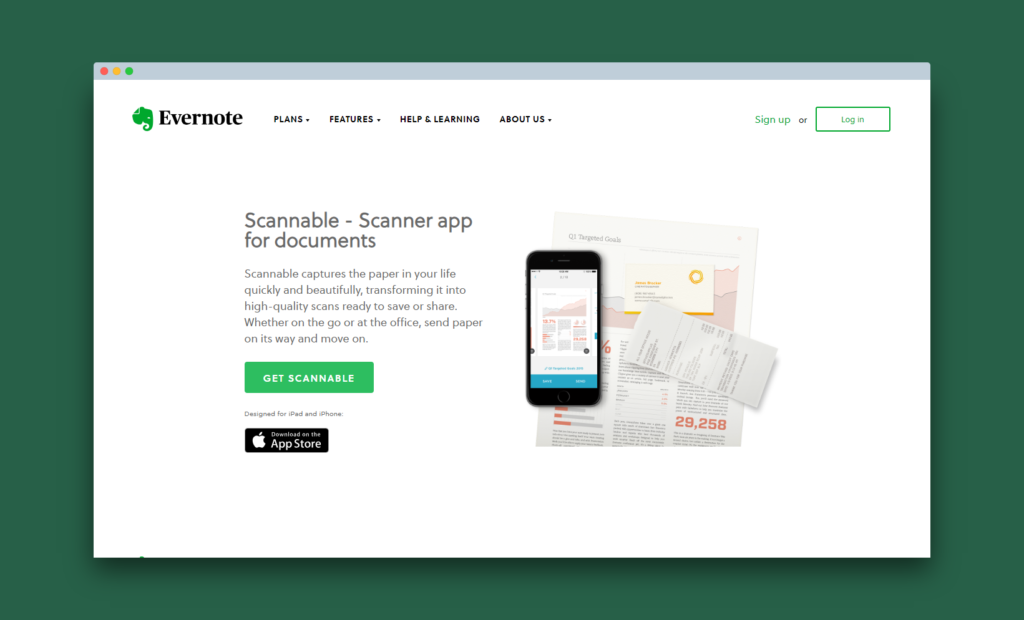
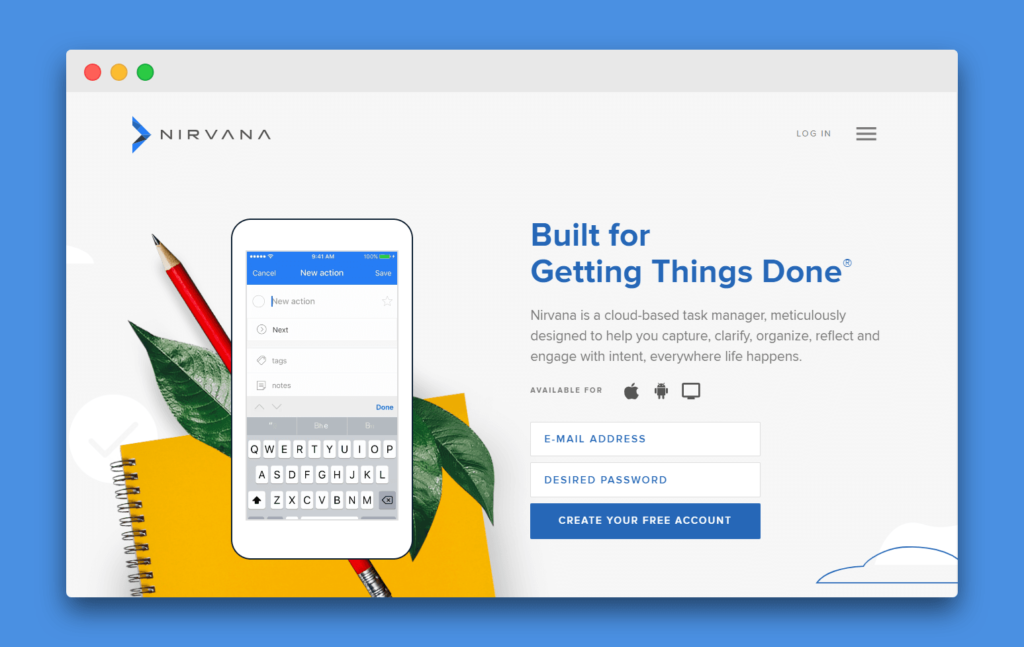
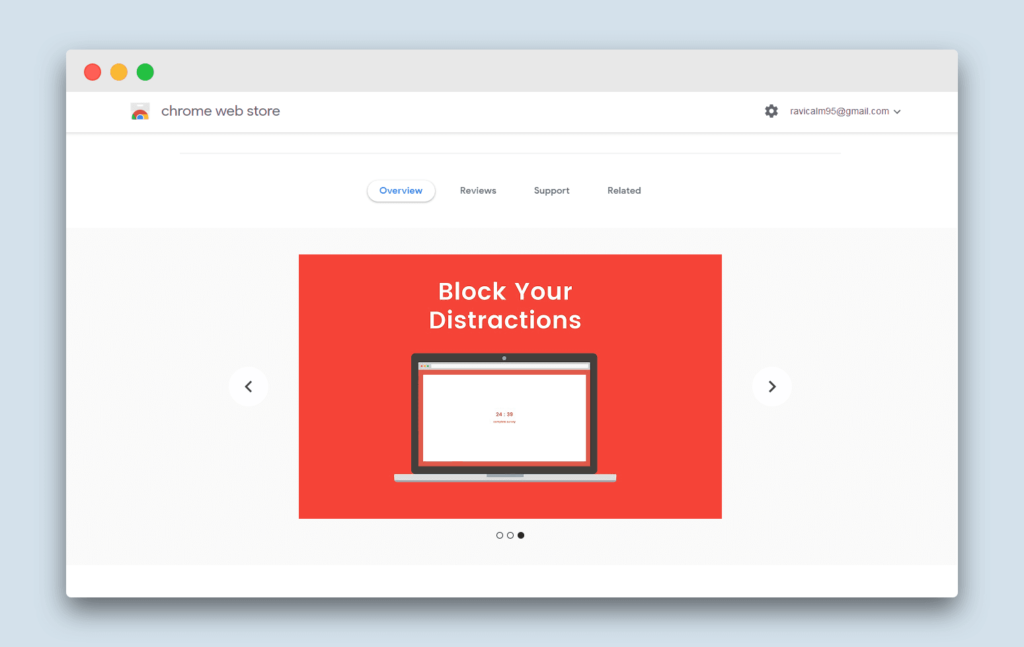
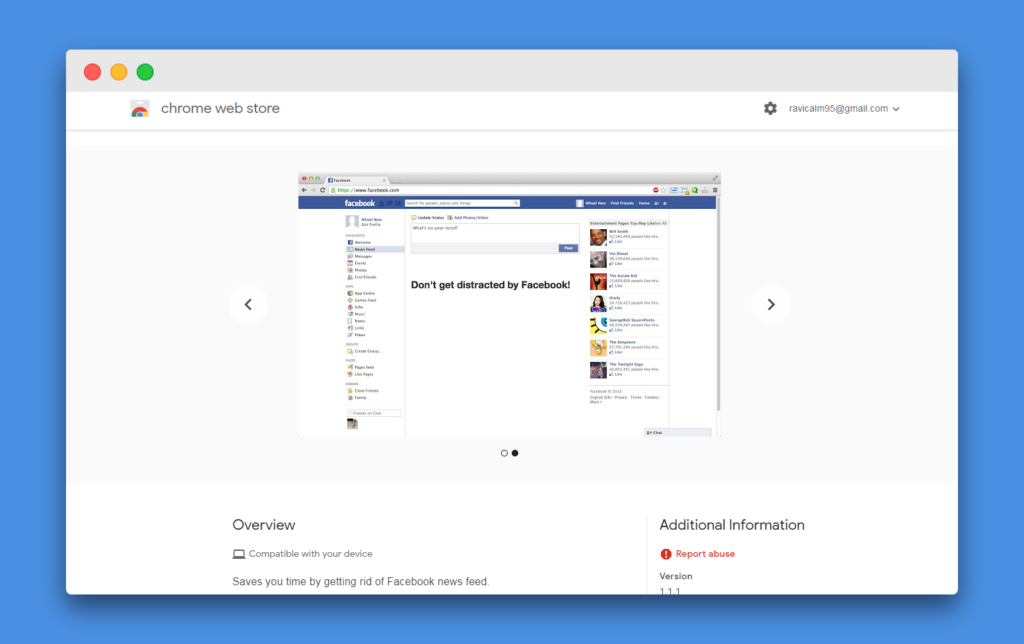
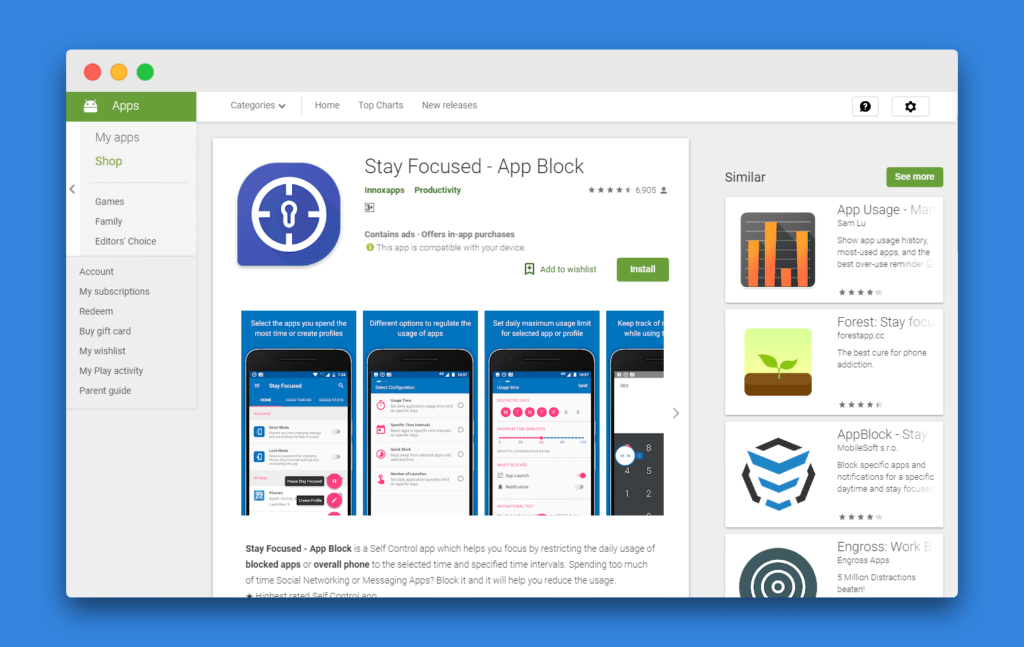


Leave a Reply